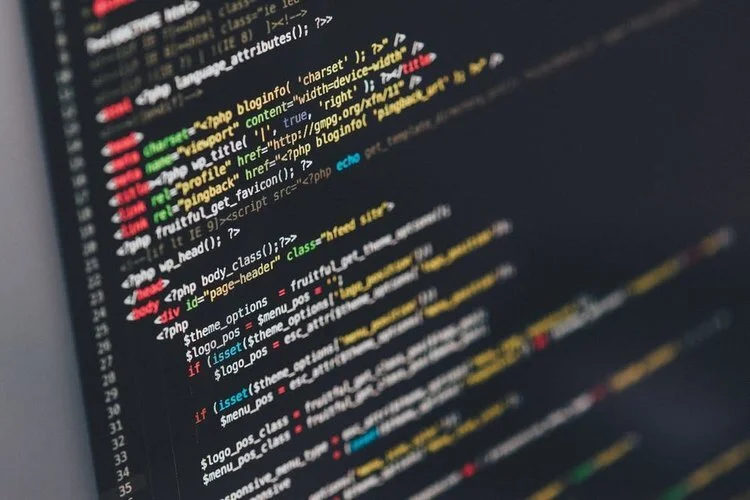November 2017 Squarespace Product Updates
Every week as a Squarespace Circle Member (sign-up if you regularly build client websites) we get the latest product updates sent to our email. We realized that even though this community is growing, there are a lot of other Squarespace users that don’t get these updates, so the Brad Good team wanted to compile the most important changes every month in a easy to read blog post.
If you are wondering about all of the new updates Squarespace released in November, read more below!
Week: October 30 to November 4.
Checkout Settings panel copy refresh
Squarespace updated the field labels and descriptions in the Checkout Settings panel to make each section clearer. As with last week's SEO panel update, there are no functionality changes.
To learn more about these settings, visit the Checkout settings guide.
Suggested answers on the contact page
As part of an effort to improve the support experience, Squarespace is soon going to be trying something new on their contact page. When you submit a ticket, you'll see more information that might help before you submit, rather than receiving an automated email response with suggested links. As always, you can proceed to contact Squarespace if the information doesn't answer your question.
Integration updates MailChimp opt-in process changing
MailChimp is converting all of their non-EU customers' lists to single opt-in. This means that people subscribing to newsletters won't have to click an emailed link to confirm their subscription. This change is happening on MailChimp’s end, but it’s a good thing to be aware of if you or your customers use our MailChimp integration. The settings will be changing soon to make single opt-in the default, although you can still choose double opt-in if you prefer.
Acuity
Acuity Scheduling's Emerging Entrepreneur plan (which Squarespace offers for free as part of their integration) is now $15/month. It used to be $10/month.
Highlights
To keep you in the loop about changes to Squarespace documentation and resources, Squarespace occasionally recaps notable additions to guides on support.squarespace.com:
Displaying collection items in Summary Blocks - A new guide that explains how to use a Summary Block as an alternative to a template’s built-in collection page.
Product images - A new guide on all things product images, including where and when thumbnails are used.
Adding a background image - A new section shows how to add a background image to an individual page using Cover Pages or banner overlays.
Week: November 6 to November 10.
New Squarespace Analytics for mobile
A brand new version of the Squarespace Analytics app is now available for iOS and Android. To learn more about the app’s new features, see their announcements in the Squarespace blog and here in the Circle forum.
New Apple Podcasts UI text and features
Squarespace updated the Blog Page’s Syndication tab and the Audio Block’s Podcasting tab with new fields and text. The Blog Page’s Syndication tab now has a Feed Type field. Selecting Episodic displays the latest episode first in your feed. Selecting Serial displays the first episode of the season first in your feed.
The Audio Block’s Podcasting tab now has Episode Type, Season Number, and Episode Number fields. Episode Type allows you to select:
Full
Trailer
Bonus
Both tabs now use the term Apple Podcasts instead of iTunes and iTunes Podcasts.
Updating Google Analytics code
Squarespace is updating the Google Analytics code inject they use from the older ga.js library to the analytics.js library. This update will only affect your sites if you’re both:
Using Code Blocks to further customize Google Analytics.
If you have any Code Blocks modifying Google Analytics, update them to use analytics.js or remove them. For help modifying your code, see Google’s guide on analytics.js. Customer support can’t answer questions about modifying this code.
Highlights
To keep you in the loop about changes to Squarespace documentation and resources, Squarespace occasionally recap notable additions to guides on support.squarespace.com:
Creating a multilingual site in Squarespace - Fully revised with more screenshots, clearer options, and less focus on particular templates.