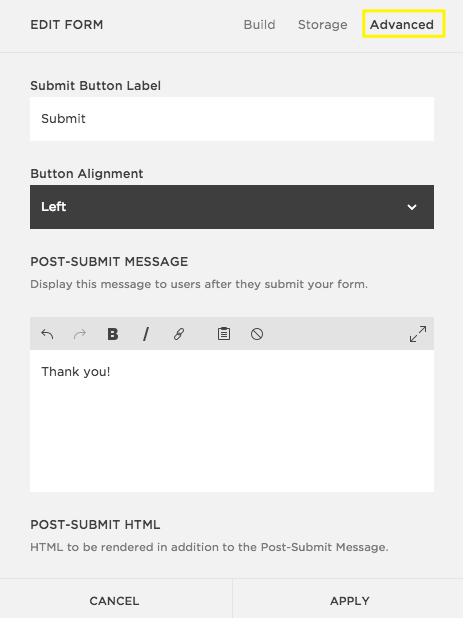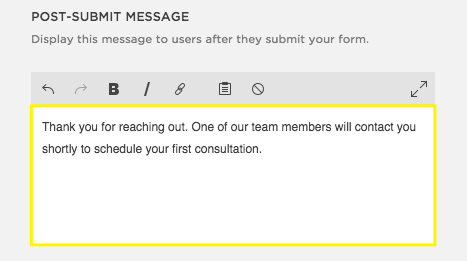Finally A Way To Allow Content Downloads On Your Squarespace Website
For many Squarespace users, a popular request the Brad Good team has come across is being able to set up an easy download link after the user signs up with their email address. Fortunately, we have come across a pretty easy solution that doesn't require MailChimp automation or any coding involved!
Let's take a look at the problem, the fix, and how to implement it!
The Problem:
A lot of bloggers, entrepreneurs, and small businesses want to give away a free product in exchange for an email address. This is a great feature to add to help grow your email marketing lists, general lead magnets, or just opt-in incentives.
Most user's go-to solution for this would be to add a product block and set the price for free. However, that isn't an ideal fix because when a user orders a product/service even if it is free, they still have to input their credit card information which is an extra step and one that a lot of users most likely don't feel comfortable doing.
Another workaround is adding a newsletter block and deliver a product/service via an email. However, there are a couple problems with this step. One, is that the user would have to have an automation setup already in Mailchimp or their email marketing service. Two, the newsletter block is pretty uniform across the website without much chance of customization unless you did some extra coding, which we are looking to avoid.
The Fix:
Luckily, we found a solution that works perfectly and that is using the form block! True, that forms are used to collect information, but they can also be a second option to collect email addresses for a specific purpose.
How To Implement:
To implement this solution, add a form block to your page and delete every collection except email address and name if you want that information. Now that your form is super simple, go into the advanced settings tab and include a text link in the "Thank You Message" section that lets the user download a file right after they sign-up with their email address. To do this, highlight your text, click the link icon in the text format toolbar, and then select the file. You can either upload a new file or choose an existing file that you have previously uploaded to your website. After that, save your form and now it is all set! The user will sign-up with their email address and get a link to download the free content right after!
Another feature you might consider is to add a lightbox to your form which allows you to hide your form and only show a button with a CTA. Once that button is clicked, the form will pop up in a new window.
The Takeaway:
For business owners who don't want to get into coding or have to deal with third-party email marketing automation, this is an easy hack to provide your users with free content after collecting an email address!