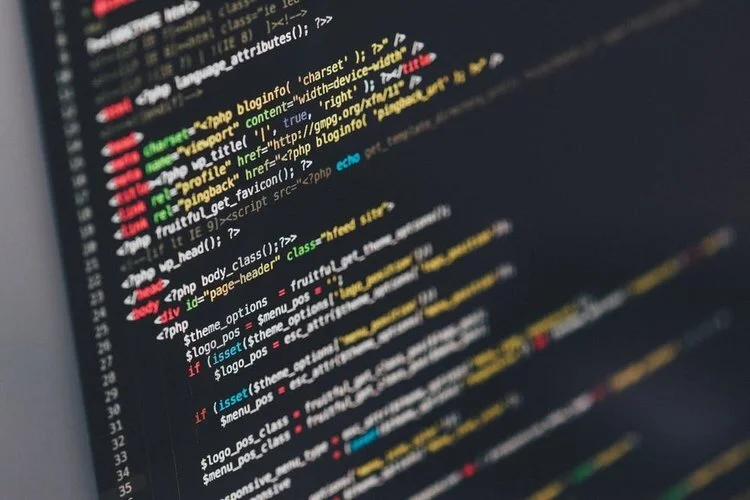December 2017 Squarespace Product Updates
Every week as a Squarespace Circle Member (sign-up if you regularly build client websites) we get the latest product updates sent to our email. We realized that even though this community is growing, there are a lot of other Squarespace users that don’t get these updates, so the Brad Good team wanted to compile the most important changes every month in a easy to read blog post.
If you are wondering about all of the new updates Squarespace released in December, read more below!
Week: November 27 to December 3.
New password logic for Stacked Index Pages
If an Index Page with the Stacked design has a password, all pages within the Index now inherit that password. To learn more, visit the Passwords section of the Index Page guide.
Built-in cookie banner, no code required
You no longer need JavaScript to add the EU Cookie Banner to a site. Instead of a snippet you had to add to Code Injection, you’ll now find a simple checkbox and a field to customize the default message. To learn more, visit the Help guide.
Discontinued the Encore template
Squarespace sent the Encore template (sometimes known as “Trombone Shorty”) to retirement last week, so it’s no longer in the template store. If you liked the Encore template, here are some alternatives:
Aviator and Aubrey - These variants are in the same template family, so they have the same underlying structure and functionality as Encore.
Other music templates - Horizon is a long-time favorite. For newer options, check out Aria or Juke.
Highlights
Squarespace previously recommended using Code Injection for a few popular tasks. Now that Code Injection is limited to the Business plan and higher, Squarespace documented other ways to achieve the same results:
Verifying your site with Google Search Console - You can now verify using a Google Analytics account instead of an HTML tag.
Retrying G Suite domain verification - You can use a TXT record to fix verification issues.
Week: December 4 to December 10.
Prices removed from the Amazon Block
Because of a limitation in Squarespace’s integration, the prices in the Amazon Block didn’t automatically update when an item’s price on Amazon changed. As a result, Amazon would occasionally kick out our customers from the Associates Program because the prices on their websites were outdated, to no fault of their own. When Squarespace learned about this, they decided to remove the option to display prices to prevent this issue going forward.
This update only applies to new Amazon Blocks. Older Amazon Blocks (added before December 6) will still show the prices if that option is selected.
Week: December 11 to December 17.
See a map of visitors with Geography Analytics
The new Geography panel is an interactive map that helps you discover where in the world your visitors are. You can zoom into countries and cities for more granular location data, without having to open a third-party app.
As a note, Squarespace is working on fixing the issue that’s cutting New Zealand out of the map.
Highlights
- The Marquee template guide is still available, but other guides no longer have information about Marquee. (This template family retired in June.)
- Choosing the right Squarespace plan - Squarespace re-added feature lists to this guide based on the new plan bundles. Customer Care Advisors share this page with customers as a supplement to the Pricing page. Feel free to share it with clients or use it as a springboard for your own content.
- Squarespace recently discovered that they were using different words for “recycle bin,” “recycling bin,” “trashcan” and “trash can.” They settled on one—“trash can”—and made sure they're using it consistently.
Week: December 18 to December 24.
New profile and account settings
The Account Dashboard went live earlier this year–a hub to help you manage all of your websites and domains in one place. Last week, Squarespace moved some account settings to your profile in the dashboard. Here are the details:
- Added a new Notifications tab under your profile for opting in/out of all Squarespace email lists and notifications.
- Moved account security and contributor bio information to new tabs.
- Clicking your avatar in the Home Menu now opens the Account Dashboard.
For a tour of the Account Dashboard, visit this help guide.
Flexible MailChimp double opt-In
MailChimp recently made their double opt-in policy optional. This is great news for people who need to grow their email lists quickly because it removed a hurdle that prevented people from fully subscribing. However, if you or a client is based in the EU, forms might need to remain double opt-in to follow certain regulations.
To help you choose, there’s now a Require Double Opt-In checkbox under MailChimp storage for each form. It’s checked by default, but if you don’t need or want double opt-in, you can uncheck it. There’s no need to set up anything else on MailChimp’s end.